
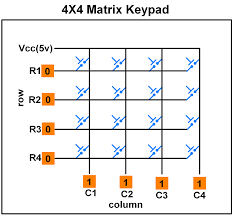
Application
/* Name : main.c
* Purpose : Source code for LCD Interfacing with ARM LPC1248.
* Author : Gemicates
* Date : 2018-02-02
* Website : www.gemicates.org
* Revision : None
*/
#include <lpc21xx.h> // header file for LPC21XX series
#define LCD (0xff<<8)
#define RS (1<<16) // register select pin
#define RW (1<<17) // read write pin
#define EN (1<<18) // enable pin
#define r1 (1<<16)
#define r2 (1<<17)
#define r3 (1<<18)
#define r4 (1<<19)
#define c1 (1<<20)
#define c2 (1<<21)
#define c3 (1<<22)
#define c4 (1<<23)
void delay(unsigned int time); // variable delay function
void lcd_ini(void);
void lcd_print(char *str);
void lcd_cmd(unsigned char command);
void lcd_dat(unsigned int data);
unsigned char keypad (void);
void keypad_delay(void);
int main (void)
{
PINSEL0 = 0x00000000; // select PORT0 as GPIO mode
IODIR0 = 0Xffffffff; // make PORT0 pin as Output mode
PINSEL1 = 0x00000000; // select PORT1 as GPIO mode
IODIR1 = 0x00f00000;
lcd_ini();
lcd_print("Press any key");
lcd_cmd(0xc0); // bring cursor to second ROW
while(1) // Repeat(loop) forever
{
lcd_dat(keypad());
}
return 0;
}
void keypad_delay(void) // delay function for keypad
{
unsigned int t1,t2;
for(t1=0;t1<300;t1++)
for(t2=0;t2<1275;t2++);
}
unsigned char keypad (void) // keypad operation function
{
unsigned char key;
IOCLR1|=(c1|c2|c3|c4|r1|r2|r3|r4);
while(1)
{
IOCLR1|=c1;
IOSET1|=(c2|c3|c4); // first column = 0
if((IOPIN1&r1)==0)
{
key='7';
keypad_delay();
return key;
}
else if((IOPIN1&r2)==0)
{
key='8';
keypad_delay();
return key;
}
else if((IOPIN1&r3)==0)
{
key='9';
keypad_delay();
return key;
}
else if((IOPIN1&r4)==0)
{
key='/';
keypad_delay();
return key;
}
IOCLR1|=c2;
IOSET1|=(c1|c3|c4); // second column = 0
if((IOPIN1&r1)==0)
{
key='4';
keypad_delay();
return key;
}
else if((IOPIN1&r2)==0)
{
key='5';
keypad_delay();
return key;
}
else if((IOPIN1&r3)==0)
{
key='6';
keypad_delay();
return key;
}
else if((IOPIN1&r4)==0)
{
key='*';
keypad_delay();
return key;
}
IOCLR1|=c3;
IOSET1|=(c1|c2|c4); // third column = 0
if((IOPIN1&r1)==0)
{
key='1';
keypad_delay();
return key;
}
else if((IOPIN1&r2)==0)
{
key='2';
keypad_delay();
return key;
}
else if((IOPIN1&r3)==0)
{
key='3';
keypad_delay();
return key;
}
else if((IOPIN1&r4)==0)
{
key='-';
keypad_delay();
return key;
}
IOCLR1|=c4;
IOSET1|=(c1|c2|c3); // forth column = 0
if((IOPIN1&r1)==0)
{
lcd_cmd(0x01);
keypad_delay();
}
else if((IOPIN1&r2)==0)
{
key='0';
keypad_delay();
return key;
}
else if((IOPIN1&r3)==0)
{
key='=';
keypad_delay();
return key;
}
else if((IOPIN1&r4)==0)
{
key='+';
keypad_delay();
return key;
}
}
}
void lcd_cmd(unsigned char command) // Function to send command to LCD
{
IO0CLR|=(RS|RW|EN|LCD);
IO0SET|=(command<<8);
IO0CLR|=RS;
IO0CLR|=RW;
IO0SET|=EN;
delay(2);
IO0CLR|=EN;
delay(3);
}
void lcd_dat(unsigned int data) // Function to send data to LCD
{
IO0CLR|=(RS|RW|EN|LCD);
IO0SET|=(data<<8);
IO0SET|=RS;
IO0CLR|=RW;
IO0SET|=EN;
delay(2);
IO0CLR|=EN;
delay(3);
}
void lcd_print(char *str)
{
while(*str!='\0')
{
lcd_dat(*str);
str++;
}
}
void lcd_ini(void) // Funtion to Initialize LCD
{
delay(5);
lcd_cmd(0X38); // for using 8-bit 2 row mode and 5x7 Dots of LCD
lcd_cmd(0X0e); // turn display ON for cursor blinking
lcd_cmd(0X06); // display ON
lcd_cmd(0X01); // clear screen
delay(5);
lcd_cmd(0X80); // clear screen
}
void delay(unsigned int time) // variable delay function
{
unsigned int t1,t2;
for(t1=0;t1<time;t1++)
for(t2=0;t2<1275;t2++);
}
